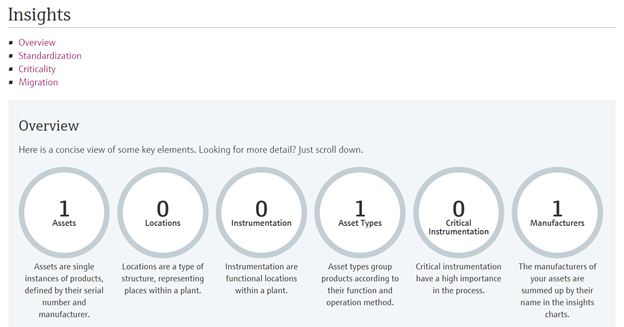Here are two simple steps that help you get started with the Endress+Hauser’s Analytics application.
Step 1: Create a first asset in Analytics
Assets are a single instance of products, defined by their serial number and manufacturer. They are the key information required to get Analytics up and running. They are representing physical entities installed in your plant.
Creating a digital copy of them is very easy. Just a few small steps only and you are done!
- First, navigate to the page Assets

- Select + Create on top of the search bar

- Enter additional information
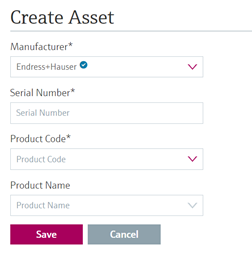
To create an asset in Analytics, a minimum set of information is required: manufacturer, serial number and product code of the asset. For assets of Endress+Hauser, the Product Code and Product Name will appear automatically if the entered serial number is valid.
Step 2: Get first insights
Great Job! You have just created your first asset. Under the tab Insights you will already find your first analytics. Time to grow: add more assets and discover improvement areas within your installed base.