Introduction
A Technical user in Netilion is a user very similar to the one that you, as a human, can use to log into netilion.endress.com. However, there are two main differences:
- A technical user has no real email address
- A technical user cannot log into our front-end applications, where MFA* may be required
Why do technical users exist?
A technical user enables a technical system to authenticate with the Netilion API** to do certain tasks that are typically automated. For example every Edge Device is a technical system which sends data (values and diagnostic information) to Netilion, and it must authenticate on the API, which it does my means of a technical user.
In a nutshell: Technical users are used by developers to enable "things" (in the internet of things) to automate certain tasks, and thus make life easier for everyone :)
How do I create a Technical User?
Technical Users are always linked to a Netilion Connect subscription. You can create and administrate your Netilion Connect subscriptions by clicking here:
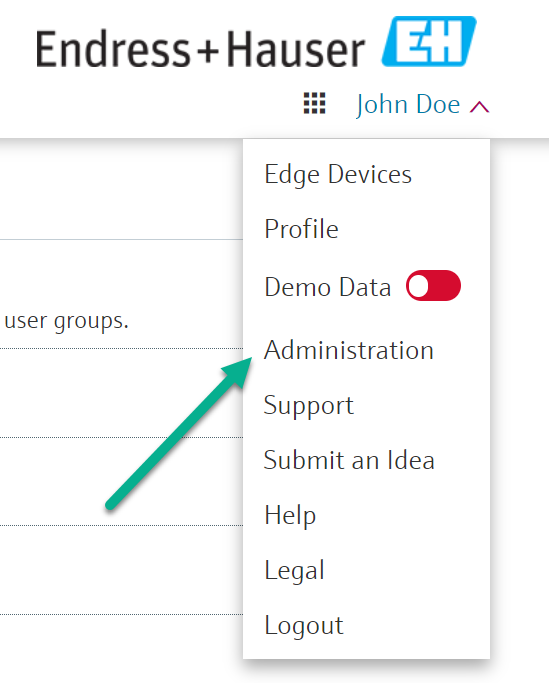
Find the "Netilion Connect" option under "Subscriptions":
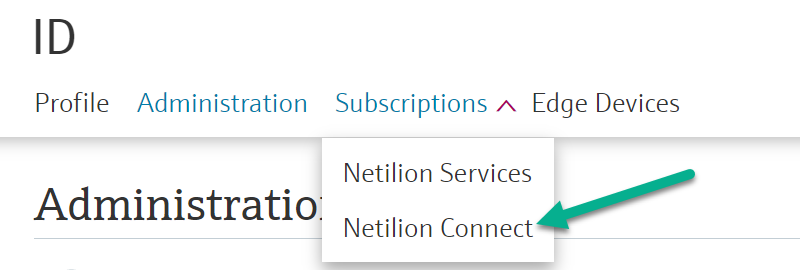
In case you don't have a Netilion Connect Subscription yet, you can easily create a new one by clicking "Create":
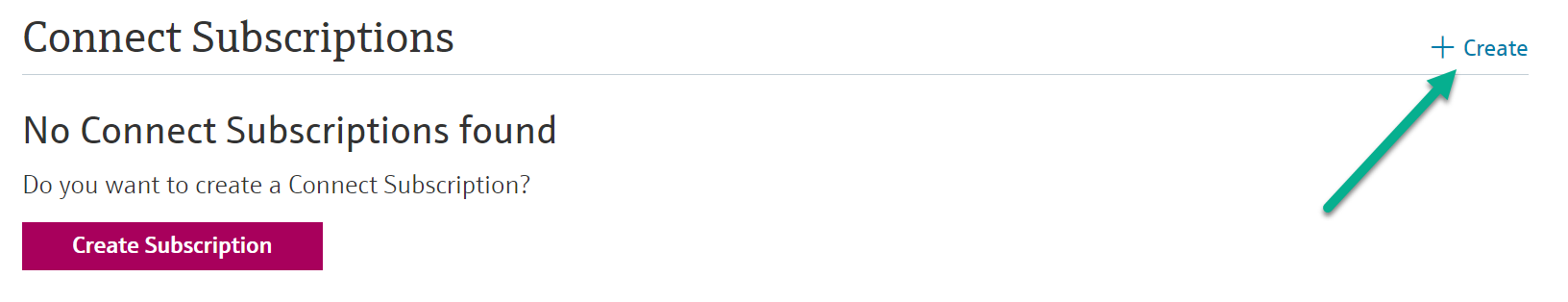
Once you have selected a plan ("Basic", "Plus", "Premium" or "Enterprise", depending on your needs) and have given you Application a name, you can add Technical Users to your Netilion Connect Subscription as follows: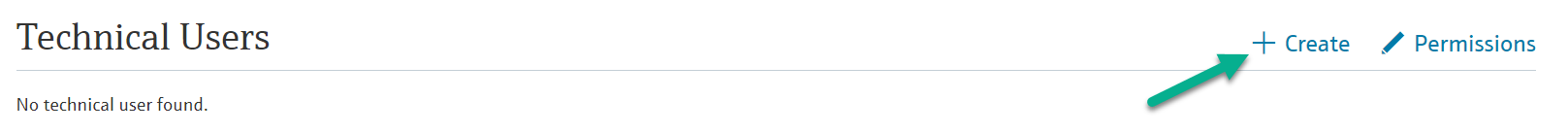
The technical user is created automatically and the interface shows you the password:
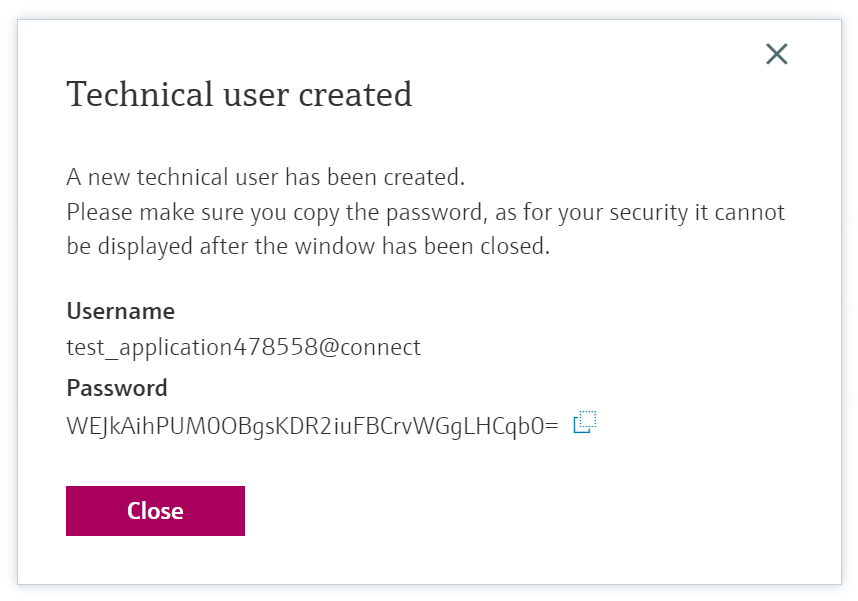
Some things to note:
- The password is only shown exactly once, since Netilion doesn't store any clear-text passwords
- If you don't write it down, you will need to re-generate it, making the old password invalid
- If your technical user needs access to any objects (assets, instrumentations, nodes, tenants, etc.), permission must be given out first. This is only possible via the API or via the "Permissions" button in the Netilion ID app:
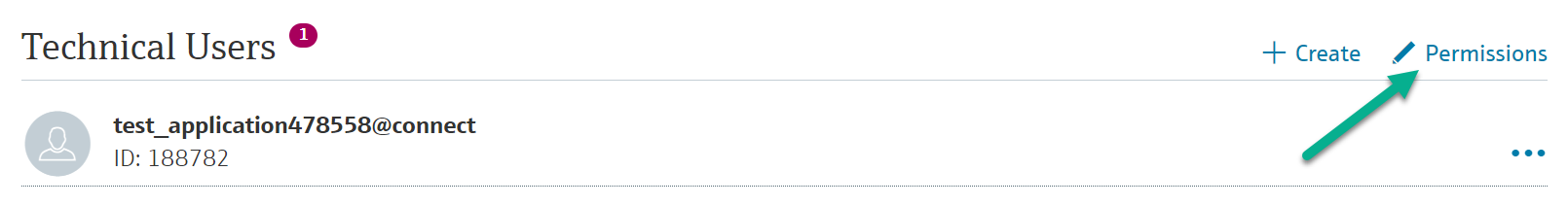
Once you have your user credentials, you can use them in your technical systems to authenticate either via OAuth 2.0 or Basic auth, see development guide.
Starting April 3rd, 2023, only technical users will be able to use the API Documentation.
*MFA: Multi-Factor-Authentication
**API: Application Programming Interface