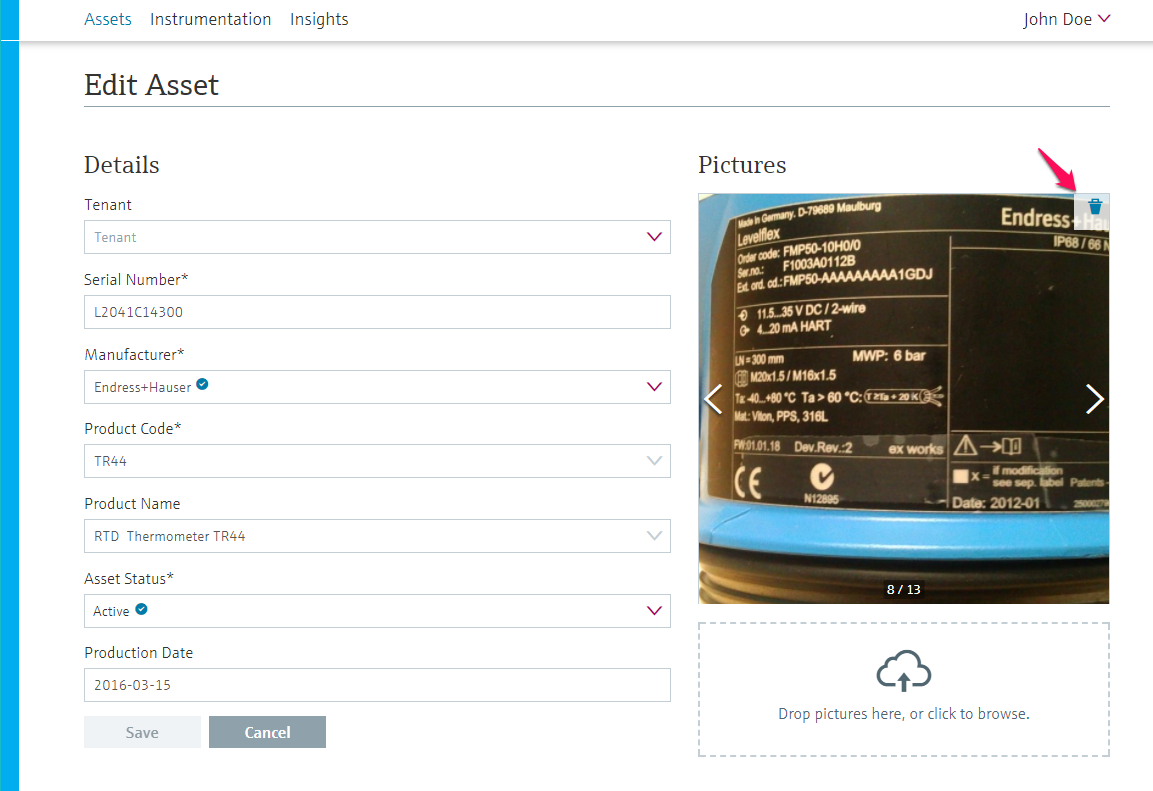Remove a picture from your Asset
- Select the Asset of which you would like to delete a picture of
- On the asset details page, select Edit
- Under Pictures, use the arrows to select the picture you would like to delete
- To delete the picture, select the bin symbol on the top right corner of the picture
- Confirm the deletion of the picture in the next window
Please note: once deleted, pictures cannot be restored!