Export your data
For different reasons, exporting the data stored in the application might be needed. Perhaps you would like to make a backup storage of your data or you desire to terminate with the service (in this case we would feel sorry!). With the Endress+Hauser Analytics application, it is possible to export your data. Here are a few instructions on how to proceed:
- Select Profile from the upper right menu
- Scroll down to Export Data
- Select +Create
After the export has been prepared, you can download your data via click on the “Download” icon.
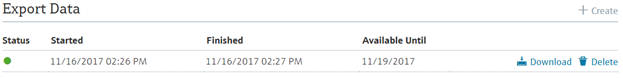
The downloaded zip file contains all your data objects including linked documents.
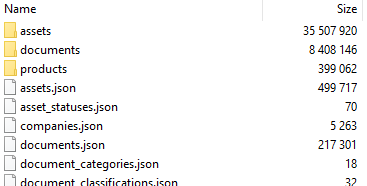
Inside the *.json file you find all your data and references to other objects. Below you find an example for the “instrumentations” object. As you see you can find references to “status”, “type”, “parent”, “documents” and “permissions”.