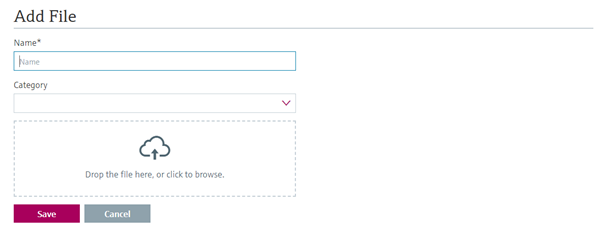You can upload your documents to Library and thus easily document all past events in your plant, on your assets
Upload a file in Library
- Select the asset for which you want to upload the document
- In the section Asset Files, click on + Create
- Fill in the name and category of the document
- Drop the file or click to browse
- Click on Save to upload the document to the asset