It is possible to unlock access to specific documentation for certain assets. This allows you to view documents specific to your asset, which may be created during or after production by Endress+Hauser such as calibration certificates or service reports, the latter which may be added during the lifecycle of the asset. Since these documents may contain sensitive customer information, you need to "unlock" this information by proving that you are the legitimate owner of the real asset. This article explains how to do that.
Unlock asset files
To unlock asset files on your Endress+Hauser assets, follow the steps below to get there:
- Sign in to Netilion Library
- On all objects list, select the asset where you want to unlock the documentation
- In the asset files section, click on "unlock"

- Reference one of the required information: customer number, order number, customer order reference
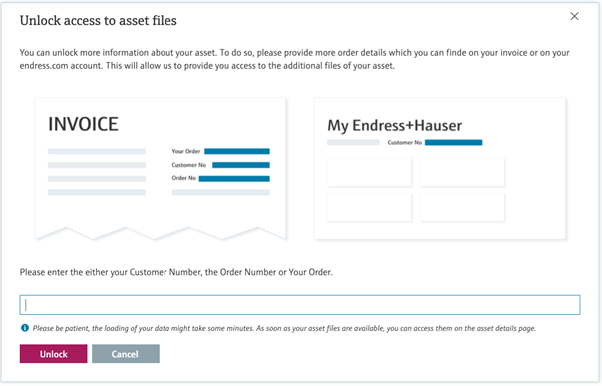
- Click on "Unlock" to validate the entry
- Refresh the page and your documents will appear
Note: this feature is available for Endress+Hauser assets only