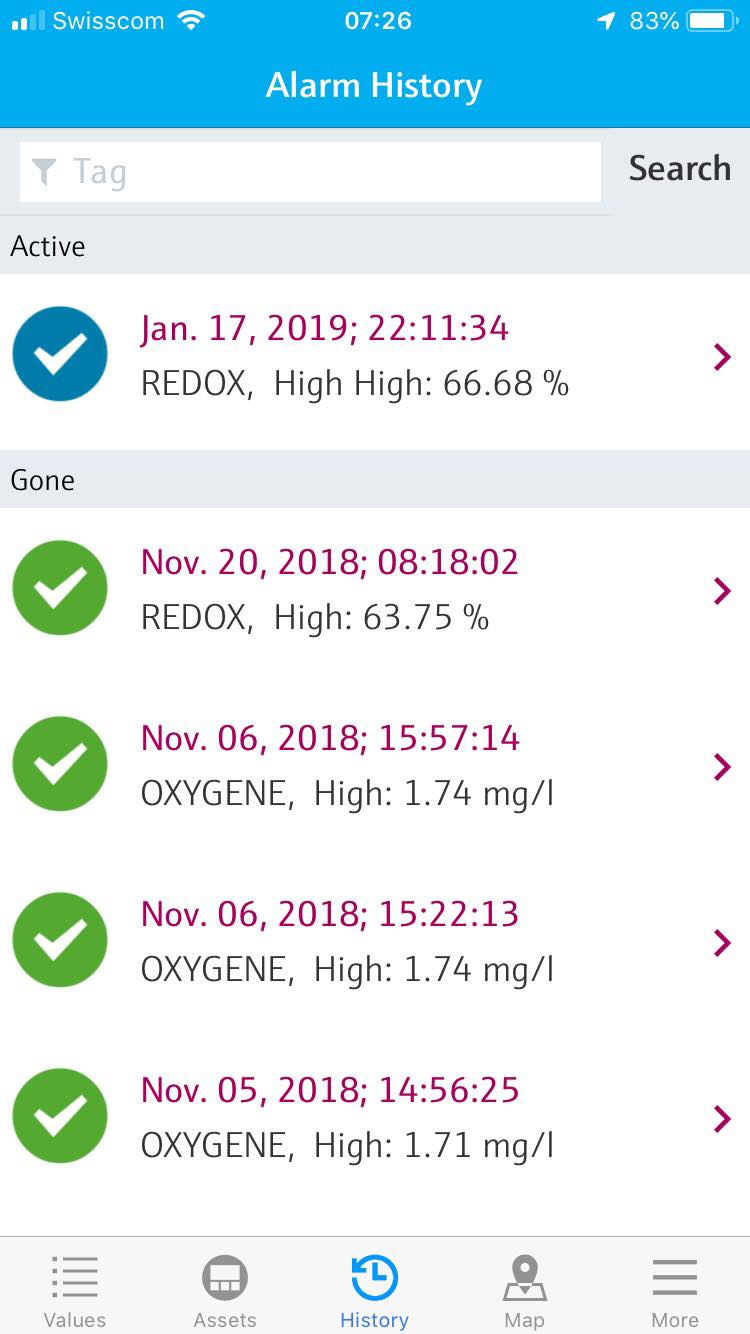Les utilisateurs de l'application Smart Systems peuvent être notifié lorsqu'une
In the Smart Systems App, users get be notified when an alarms can appear in the section Active or Gone.
Alarm Statuses
Alarms can have three differents status:
 Alarm is new and not confirmed yet.
Alarm is new and not confirmed yet. Alarm is confirmed and active.
Alarm is confirmed and active. Alarm is confirmed but not active anymore.
Alarm is confirmed but not active anymore.
Alarm Information details
They contain the following information:
- Date and Time of the alarm (e.g. Aug. 23, 2018; 16:56:01).
- Tag of the sensor where the alarm occurred (e.g. pH Sensor).
- Type of limit which was exceeded (e.g. High).
- Measured value, by which the limit was exceeded (e.g. 8.5 pH).
Clicking on an alarm will directly guide to the sensor and its historical values.
Gone and Active
An alarm will be listed in the section Active when:
- The measured value is above or below the defined limit.
- The alarm has not been confirmed (to confirm an alarm swipe the list item from right to left).
An alarm will be listed in the section Gone when:
- The measured value is within the limit, and
- The alarm has been confirmed.