In the "Edit" mode of an Asset, you can sometimes see the following picture:
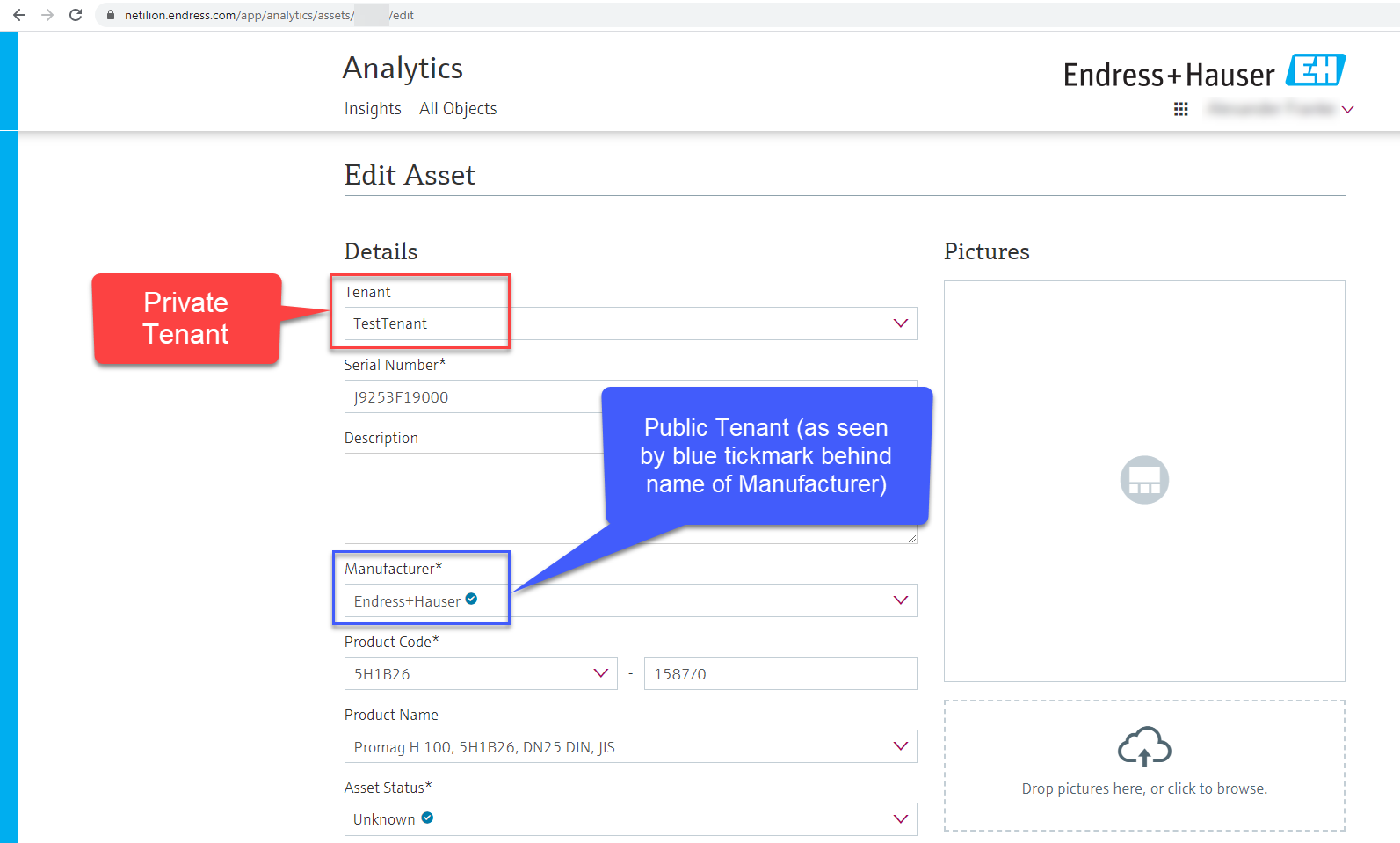
Before we get into details, these are the possible object relations:
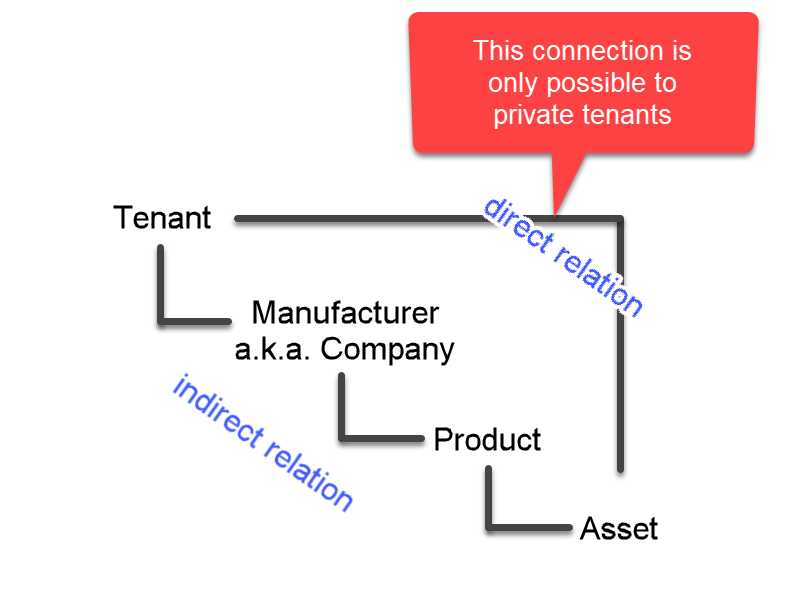
As we can see in the screenshot and the diagram, the Asset object can be related to the Tenant twice; once directly and once indirectly over the Product & Manufacturer.
The direct relation is only possible between the asset and a private tenant, and only if the indirect relation of the asset is to a public tenant. So if there in an Asset indirectly relating to Endress+Hauser (a public tenant), then this direct relation can be created. If the Asset indirectly relates to a private tenant already (e.g. because it was created by an Edge Device SGC500, and the manufacturer and/or product didn't yet exist in a public tenant), then this extra, direct relation will not be possible.
The rule-of-thumb is that, within the scope of the Asset, private and public tenants can mix; you cannot mix two private tenants, however.
This setup enables users to combine the flexibility that is possible with the private tenant (e.g. creating custom asset statuses) with the master data provided by the public tenant.